How To Setup Files In Canva
How to setup and download files when designing in Canva Pro
Justin M
Last Update há um ano
Here are some steps to help get your DTF Designs setup properly in Canva:
- When choosing a "Custom size" for your design, set the unit to 'in' (inches) and enter the exact Width and Height you want your design printed.
- Enlarge your artwork/design to the edge of the page
- When your design is finished, click the "Share" button
- Click the "Download" option
- File type should be set to PNG
- Make sure the size in pixels matches the size in inches. The Canva default 'Size x 1' is not the correct size. If in doubt, increase to the maximum size. This will ensure your file is high quality.
- Check the 'Transparent Background' box
- DO NOT check the 'Compress file' box
- Click the "Download" button
Here is a video showing the steps in action: