Cannot View Large Preview Image
Find out why you are not able to see a large preview of your design.
Justin M
Last Update 8 месяцев назад
After uploading a large Raster file (PNG, JPEG, etc..), you will see a small thumbnail of that file saved.
Usually clicking on that thumbnail in the 'My Files' or 'My Orders' section would show a larger version of that image.
But because large Raster images take more time and resources for the website to generate that large preview image, there is a maximum size limit set to keep the website running smoothly.
Any Raster files uploaded, over 10,000 pixels, will NOT have a large preview image available to view. Only a small thumbnail will be generated.
Vector files are not be affected by these limits.