Placing A Reorder
Learn how to reorder previous products & designs
Justin M
Last Update 2 anni fa
Reorder - exactly the same
Reordering the same product/design is simple and easy. Just follow these steps:
- Login to your account
- Navigate to 'My Orders'
- Find the Product you want to reorder
- Click the Reorder button

Reorder - with some changes
If you want to reorder a design but make some changes to it (like changing the size, colors, etc..) you will need to treat it like a new order.
If you don't have the original file on hand to make those changes, you can access it from My Account > My Files.
There is a Download button next to every file you have uploaded on the HouseDTF.com website.

After you have made the needed changes to your design file, upload it as a new order.